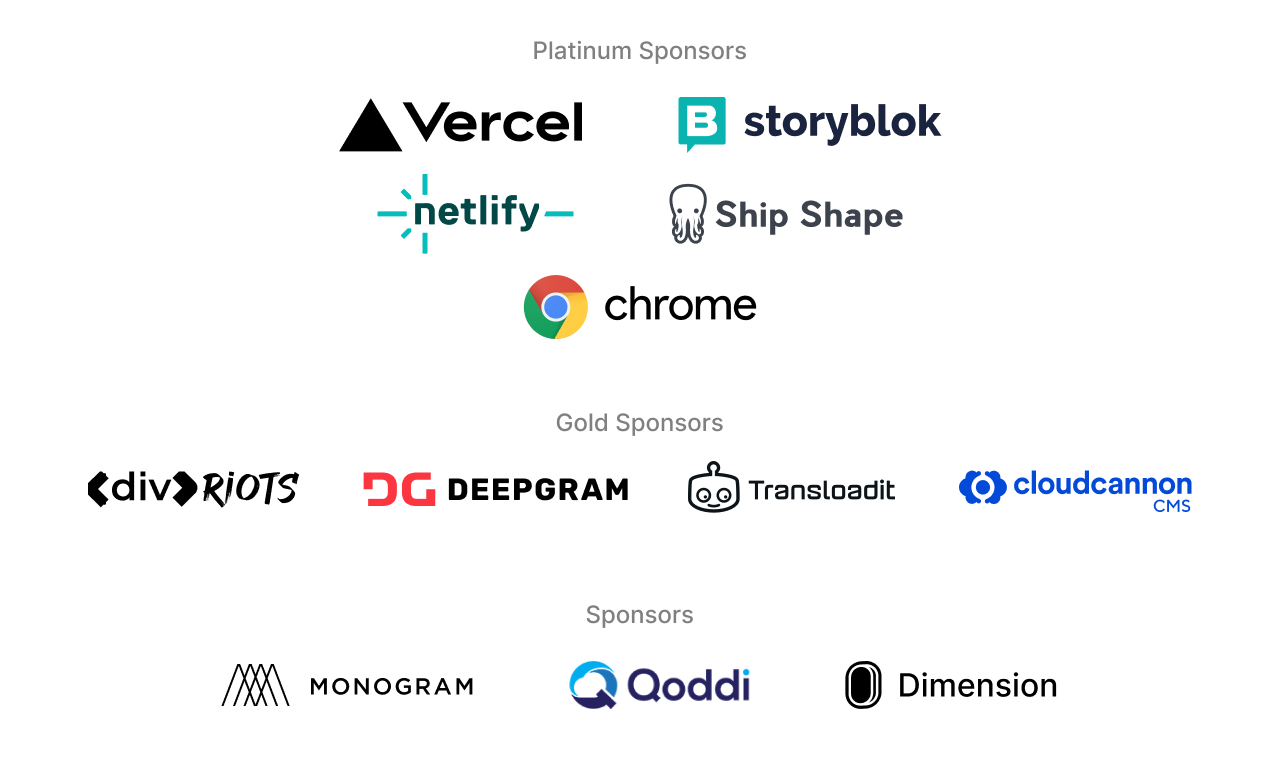* test: add fixture * chore: remove unneeded files in fixture * test: update test mdx filfe * test: add test case * mark component as mdx * add error builder utility * throw error when it comes from an MDX component * chore: update lock file * Add comment to refactor later * apply review * add missing comma |
||
|---|---|---|
| .changeset | ||
| .devcontainer | ||
| .github | ||
| .gitpod | ||
| .vscode | ||
| benchmark | ||
| examples | ||
| packages | ||
| patches | ||
| scripts | ||
| .Dockerfile | ||
| .editorconfig | ||
| .eslintignore | ||
| .eslintrc.cjs | ||
| .git-blame-ignore-revs | ||
| .gitignore | ||
| .gitpod.yml | ||
| .npmrc | ||
| .nvmrc | ||
| .prettierignore | ||
| .prettierrc.js | ||
| CONTRIBUTING.md | ||
| LICENSE | ||
| package.json | ||
| pnpm-lock.yaml | ||
| pnpm-workspace.yaml | ||
| README.md | ||
| SECURITY.md | ||
| SECURITY_CONTACTS | ||
| STYLE_GUIDE.md | ||
| tsconfig.base.json | ||
| tsconfig.json | ||
| turbo.json | ||
Astro is a website build tool for the modern web —
powerful developer experience meets lightweight output.
Install
The recommended way to install the latest version of Astro is by running the command below:
npm create astro@latest
You can also install Astro manually by running this command instead:
npm install --save-dev astro
Looking for help? Start with our Getting Started guide.
Looking for quick examples? Open a starter project right in your browser.
Documentation
Visit our official documentation.
Support
Having trouble? Get help in the official Astro Discord.
Contributing
New contributors welcome! Check out our Contributors Guide for help getting started.
Join us on Discord to meet other maintainers. We'll help you get your first contribution in no time!
Directory
Several official projects are maintained outside of this repo:
| Project | Repository |
|---|---|
| @astrojs/compiler | withastro/compiler |
| Astro Language Tools | withastro/language-tools |
Links
Sponsors
Astro is generously supported by Netlify, Storyblok, and several other amazing organizations.