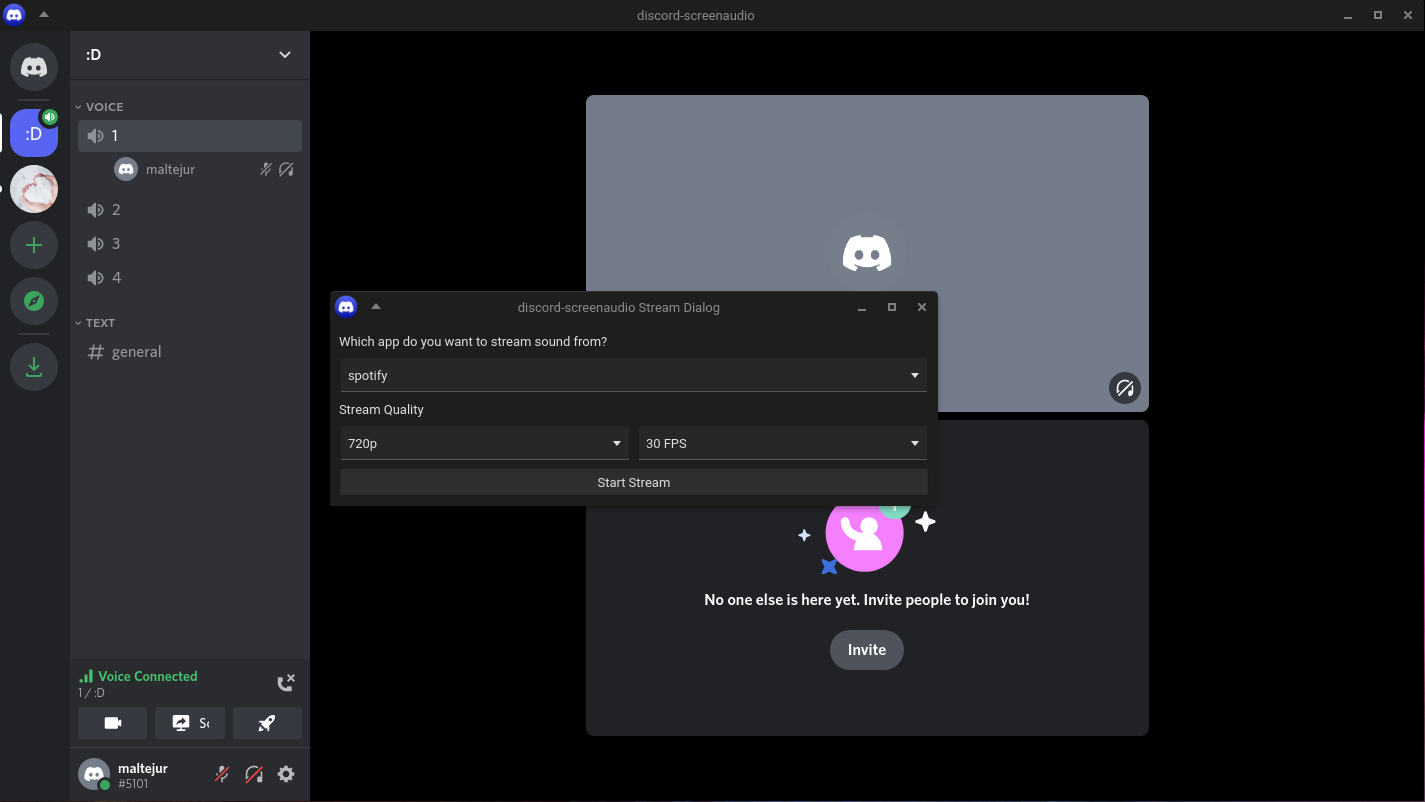| assets | ||
| scripts | ||
| src | ||
| submodules | ||
| .gitignore | ||
| .gitmodules | ||
| CMakeLists.txt | ||
| LICENSE | ||
| README.md | ||
| resources.qrc | ||
| version.cmake | ||
discord-screenaudio
A very WIP custom discord client that supports streaming with audio on Linux, made possible by the great work of @edisionnano and the Rohrkabel library by @Curve.
The purpose of this project is not to provide an alternative to the original Discord client. Rather, it should be used in addition to the original client in case you want to stream something, maybe used with a second account. For anything else, this client has way too many things that work less well than in the original client.
Technically this could be against Discord's TOS, so be warned. Discord probably won't ban you for using this, but if they do I told you and it's not my fault.
Known Issues
- Only works with PipeWire
- Can only share primary screen on X11 (no other screens or specific applications) (see #1)
Installation
You have multiple options:
- Install the Flatpak (recommended):
flatpak install de.shorsh.discord-screenaudio - If you are on Arch, you can build and install
discord-screenaudiofrom the AUR - If you are on openSUSE, you can use the Open Build Service package by @VortexAcherontic
- You can build it yourself
Building from Source
Requirements
- Basic building tools
- CMake
- Qt5, QtWebEngine and Kf5Notifications
- PipeWire (it currently doesn't work with PulseAudio)
- Git
On Debian:
apt install -y build-essential cmake qtbase5-dev qtwebengine5-dev libkf5notifications-dev pkg-config libpipewire-0.3-dev git
Building
First, clone the repository:
git clone https://github.com/maltejur/discord-screenaudio.git
cd discord-screenaudio
Then, to build the program, run this in the source directory:
cmake -B build
cmake --build build --config Release
And then to optionally install it, run:
sudo cmake --install build
How it works
This whole project is based on this repository, which very nicely explains how to stream audio in the web version of Discord. Basically: a virtual microphone is created which captures the application audio, and this microphone is then fed to the Discord stream by intercepting a API call of Discord.
License
Copyright (C) 2022 Malte Jürgens
This program is free software: you can redistribute it and/or modify it under the terms of the GNU General Public License as published by the Free Software Foundation, either version 3 of the License, or (at your option) any later version.
This program is distributed in the hope that it will be useful, but WITHOUT ANY WARRANTY; without even the implied warranty of MERCHANTABILITY or FITNESS FOR A PARTICULAR PURPOSE. See the GNU General Public License for more details.
You should have received a copy of the GNU General Public License along with this program. If not, see https://www.gnu.org/licenses/.